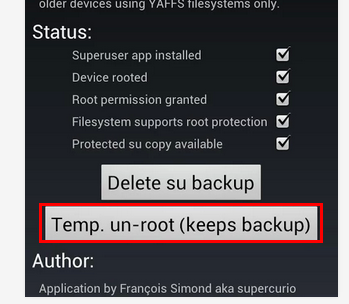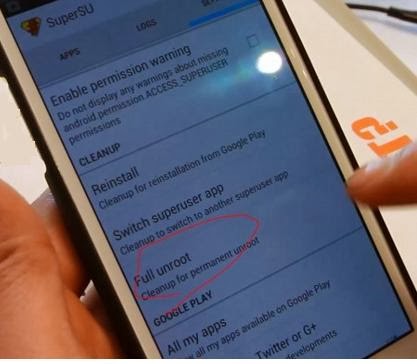|
| Unroot Any Android Device In One Click |
Hello pals,after long time i am going to post tutorial on How to unroot any android device?.As you know that root is important for your android device.There are several advantages of
android rooting.
Advantages of Rooting :
- Gaining root access of your device
- Uninstalling useless default apps
- Permission to install third party apps which require root
- For installing Android VPN
- More..
One side there are advantages of rooting and other side it has many disadvantage.
Disadvantages of Rooting:
- It void your device warranty
- New OS version update problem
- Firmware update problem
- Consuming more ram by third party apps.
So there is also need to unroot your device.There are also manual methods for unrooting,but here i am going to post apps which are very useful to unroot your device and its free.
Voodoo OTA Rootkeeper :
Voodoo OTA Rootkeeper is very easy simple app to unroot your phone or tablet.Its free and available on play-store.In voodoo OTA Rootkeeper,there are temporary and permanent unroot methods.So you can unroot your phone temporary or permanently.
Download Voodoo OTA Rootkeeper
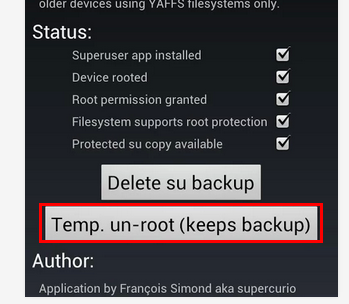 |
| Unroot Any Android Device In One Click-Voodoo OTA Rootkeeper |
Install this app in your device and click on Temp. un-root for temporary unroot.If you wants to unroot permanently then just click on Delete su backup button.
SuperSU:
In most of the rooted phone there is a app named SuperSU.SuperSU (Super User) is used for root as well as unroot your device.Its available on play-store freely.
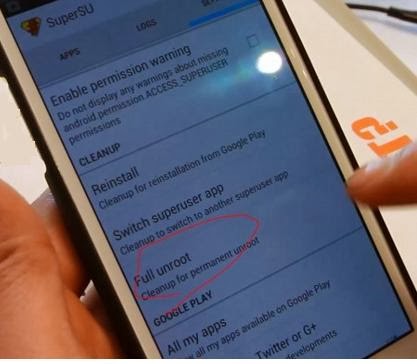 |
| Unroot Any Android Device In One Click-SuperSU |
If you have already installed SuperSU,then open it and just click on Full Unroot as per shown in above image.It will restart after processing and you are now successfully unrooted.Remember that, UNROOT NEVER RESTORE YOUR WARRANTY.
Regards,
Droid4ever.com