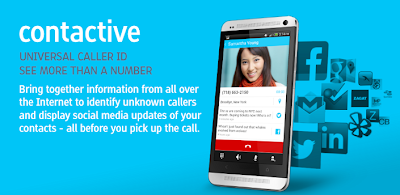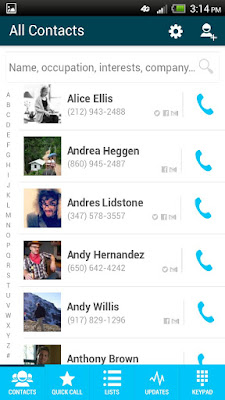-

This is default featured slide 1 title
Go to Blogger edit html and find these sentences.Now replace these sentences with your own descriptions.This theme is Bloggerized by Lasantha Bandara - Premiumbloggertemplates.com.
-

This is default featured slide 2 title
Go to Blogger edit html and find these sentences.Now replace these sentences with your own descriptions.This theme is Bloggerized by Lasantha Bandara - Premiumbloggertemplates.com.
-

This is default featured slide 3 title
Go to Blogger edit html and find these sentences.Now replace these sentences with your own descriptions.This theme is Bloggerized by Lasantha Bandara - Premiumbloggertemplates.com.
-

This is default featured slide 4 title
Go to Blogger edit html and find these sentences.Now replace these sentences with your own descriptions.This theme is Bloggerized by Lasantha Bandara - Premiumbloggertemplates.com.
-

This is default featured slide 5 title
Go to Blogger edit html and find these sentences.Now replace these sentences with your own descriptions.This theme is Bloggerized by Lasantha Bandara - Premiumbloggertemplates.com.
Root Samsung Galaxy S3 I9300 Jelly Bean 4.2.2 XXUFME3
Root Samsung Galaxy Tab 2 7.0 P3100 Jelly Bean
 |
| Droid4ever.com |
Requirements:
1]USB Drivers of Samsung galaxy tab 2 7.0 p3100 Download
2]CF-Auto Root Package for Samsung galaxy tab 2 7.0 p3100 Download
3]Odin 3.07 For Tab 2 Download
Procedure:
1]Enable USB debugging mode on tablet to connect the computer and use android sdk with it.
2]Backup All required data.
3]This tutorial will only works on the Samsung galaxy tab 2 7.0 p3100 XXCME2 Jelly Bean.
4]Download CF-Auto root package to the computer and extract it.We get CF-Auto-Root-espressorf-espressorfxx-gtp3100.tar.md5 from extract.
5]Download Odin 3.07 and extract all files to computer.
6]Turn off the tablet and put it in download mode by pressing Volume Down+Power button.
7]Run Odin 3.07 as a Administrator.
8]Now connect tablet to the computer using USB cable in download mode until odin indicates the your device.When tablet connect succesfully ID: COM box turns to yellow color.
9]Now in Odin click on a PDA button and select the file CF-Auto-Root-espressorf-espressorfxx-gtp3100.tar.md5 which we extracted before.
10]Make sure that the Auto Reboot and F.Reset Time checkboxes are selected in Odin 3.07. But does not select Re-Partition option in odin 3.07.
11]Click on the Start button in Odin to installation or root.
12]When flashing process completed,tablet restart automatically and Pass message shown in the Odin.
13]Now disconnect the USB cable from computer and Enjoy all apps.
Desclaimer:
Author Is Not Responsible For Any Kind of Damage To Your Phone And Illegal Use By Users.
Regards,
Droid4ever.com
Contactive - Free Universal Caller ID
Hello Guys,
I have written this post to tell you something about a Contactive-Universal caller ID android application.This is an awesome application that becomes popular in few days and being popular day by day.The idea behind the application is just great, and the application really delivers what was demanded.Now all of you may be thinking that what exactly it does?
What Contactive Actually Does?
It is simple and mind blowing.If you have call from your friend,you can able to see your friend name and number only.But if you have installed Contactive-Universal caller ID application in your android phone it will automatically search online contactive web dictionary and automatically gives the detail of your friends social network account.Contactive gets its data from Facebook, Twitter, LinkedIn, Gmail, Yelp, Google Places, White/Yellow Pages, and Contactives Global Directory.I found that most of the times the data given by Contactive was right.There are more than seven billion telephone numbers in the world, and a massive amount of web content to crawl, to match each phone number with social network identities,and return that information within seconds to your.Contactive combines all of your phone contacts, social media connections and its very own database of information to provide an address book that is constantly updating itself, and a highly advanced caller ID system.This ability of application make it perfect than other applications.
Interface,Design and Performance:
You can eventually get in love with the UI of the Application.Contactive is easy to understand and easy to setup,It contain user friendly menu system.Profile picture of user are well displayed and every part of application give brilliant response to operator.Searching of friends and family is become now more easy.Keypad section also works well.Overall performance of this application is best.
Final Words:
To conclude, Contactive is an easy to use, yet surprisingly powerful address book app, allowing excellent, meaningful links to social media, friends and family.The app is extremely easy to use, with a quick and easy set up process. Contactive grows your contact list in real time, automatically updating as you make more friends on Facebook, or connections on LinkedIn. It is truly an address book like no other.
- Requires Android Version : 2.2 and up
- Download Contactive - Free Caller ID
- Website: http://www.
contactive.com - Blog: http://blog.
contactive.com - Demo Video: http://www.youtube.com/
watch?v=A07P_tDDQyA - Play Store: http://bit.ly/14gRD3F
- Regards,
- Droid4ever.com
Unlock Android Pattern Lock Without Root
 |
| droid4ever.com |
How to use ADB shell -Link
ADB shell Method-1]
adb shell
cd /data/data/com.android.providers.settings/databases
sqlite3 settings.db
update system set value=0 where name='lock_pattern_autolock';
update system set value=0 where name='lockscreen.lockedoutpermanently';
.quit
adb shell rm /data/system/gesture.key
You Can Use Both Method By Run First Method Then Reboot,Run Second Method Then Reboot.
Procedure:
1] In first method,each line is separate command,press enter after each command/line
2]In second method press enter after whole command.
3]Then reboot device and draw any pattern to unlock
Tested Devices:
All Gingerbread,Ice cream Sandwich and Jelly Bean
In Some Nexus custom rom phone this method is not working so use following-.
adb shell
su
rm /data/system/locksettings.db
rm /data/system/locksettings.db-wal
rm /data/system/locksettings.db-shm
reboot
Dislcaimer:
This tutorial only for educational purpose.Author is not responsible for any hacking attempt by user and also not responsible for any phone damage
Regards,
Root Samsung Galaxy Y 5360 with Update.zip
 |
| Root Samsung Galaxy Y 5360 with Update.zip |
Use VPN in Android For Free Internet [Added New Config. Files]
Increase Site Traffic Using Twitter Affiliate
As we know that publishing links randomly is not profitable to any user,Such as publishing randomly on facebook,myspace,your friends site or email marketing.We don't get quality traffic from such a method.Twitter is a amazing medium to promote and share an affiliate links to get quality traffic.This method is very simple and not a time taken process.For this just create a twitter account.For sign up it will take only 2-3 min and it is totally free.We don't wants large number of followings and followers,we get result instantly.This method is called Hash-tags.
What are Hashtags?:
Hashtags are similar to keywords in search engine.User search for hashtags contents and also follow them.
In the above image user add hash-tag in his tweet i.e #Lost.Its mean that if any user search #Lost then this results will come out.The good think of hash-tags is that,if users wrote a tweet without hash tag #lost,but it will still shown in your results.In this way you can increase your blog traffice by hashtags.
Regards,
Droid4ever.com
Introduction to CPA And List of CPA Networks
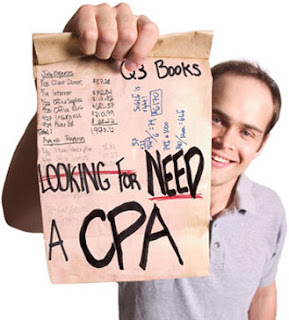 |
| www.droid4ever.com |
Hello,Nowadays tons of a peoples earn $1 or <$1.But some peoples earn $10000 per month,while some of them earns $25000 per month by CPA Networks.It all depends on your hard work and how much time you have to spend for it.Now let me introduce about CPA.
What Is CPA?
CPA stands for 'Cost Per Action'.There are two sub-categories under the CPA.In that-
1]Cost Per Lead
2]Cost Per Sale
Cost Per Lead:
In CPL you can earn from compony by just feel in the address,email and zip code.Cost Per Lead of different componies are different.From some componies,get paid $2 or some get paid $100 depends upon the budget.
For more info:
http://en.wikipedia.org/wiki/Cost_per_Lead
Cost Per Sale:
In this method,advertisers wants to buy something by peoples.There are many site for CPS.
For more ifo:
http://en.wikipedia.org/wiki/Pay_Per_Sale
Tutorial:
http://tlvmedia.com/pdf/CPM_CPC_CPA_dCPM.pdf
List of Some CPA Networks:
CX Digital
Pepperjam Network
Turn2offers
CJ.com
LinkShare
Adfish
RocketProfit
ShareResults
Clickbooth
LinkMo
In my next post i will share some promotional methods such as ppc,ppv,social,display,emails and many more.If you have any dout on this post then free to ask and also suggest some new CPA networks and please share this post on your social network.
Regards,
Droid4ever.com
Control Your Computer Using Android Phone
 |
| http://www.droid4ever.com/ |
Unified Remote lets you connect yor computer to your android phone.From this you can controls the programs,mouse,keyboard,almost everything in computer.
Step 1- Download Unified remote pc client from its official site http://www.unifiedremote.com
Step-2-Download latest apk file of Unified remote from here Dropbox
Step-3-Follow the instructions as per android app
Enjoy..
Regards,
Droid4ever.com