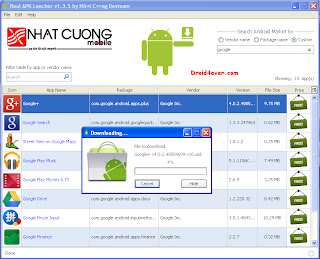Hi guys i am back with new phone root tutorial.Here i am going to tell you that how to root samsung galaxy s advance GT-I9070.
Procedure:
1]This method is only works on DXAMD1 Firmware.
2]Make sure that battery of phone is more than 70%.
3] Download Root package from above at computer and then transfer it to phone through USB.Place this file at root of SD card.
4]Now switch of phone and boot in Recovery mode by Pressing and Holding Volume Up key,Menu and Power key.
5]Now select the Install Update From External SD Card.
6]And now select Choose Zip From SD Card.
7]Now select or browse the Root.Zip which we earlier copied to SD Card.
8] By pressing Home button start installing zip file.It will take some minutes or seconds to complete installation.
9]After completing this process just go back to the recovery mode and reboot system.
10]Now Superuser application is installed in your phone that's you have successfully rooted your device.
Disclaimer:
Author Is Not Responsible For Any Kind of Damage To Your Phone And Illegal Use By Users.
Regards,
Droid4ever.com